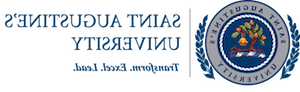The Center of Information Technology wants to ensure that all faculty and staff are prepared for the upcoming period of remote work. Please note the following as it relates to your technology setup:
Technology Issues
Please submit any and all technology support requests to support@253000xa.com. The support ticketing system allows CIT to track all issues, assign issues to technicians, and monitor the progress of issue resolution. Allow up to 48 hours for CIT to respond to your request. Remote support will be provided using Teams. To respect everyone’s time and be able to address most issues in a short period, CIT staff is unable to provide individual training on Teams. Employees are expected to know how to navigate in Teams. Please familiarize yourselves with Teams features by searching training videos on Youtube. Please note that SAU CIT is unable to provide support for internet connection, home network, cell phone or personal equipment. CIT can provide limited support for SAU equipment while at home. Depending on the nature of the issue CIT may advise you to bring the equipment to campus.
Equipment
Employees are responsible for having the necessary equipment to work remote, such as internet access and a computer. Employees are strongly urged to use their SAU-issued laptop when working remotely whenever possible. If you do not have an SAU-issued laptop, please ask your supervisor to request one for you.
Software and Applications
Consider what applications and accounts you use and how you can access them remotely before leaving campus. You have online access to Outlook, Teams, Word, Excel, Powerpoint, OneDrive, OneNote, Bookings and more to work remotely. Please visit www.Office.com to see additional products available to you.
Employees are expected to store all their work files on OneDrive. If you have work files on your office computer, please take necessary steps to move them to OneDrive. Please visit OneDrive help & learning – Microsoft Support to learn how to use OneDrive for work.
Some SAU systems can only be accessed when you are connected to the university campus network, like CAMS or GreatPlains etc. When working remotely, you can access these systems through SAU VPN connection. If you don’t have SAU VPN setup on your remote equipment, please reach out to CIT at support@253000xa.com.
Remote Meetings / Collaboration Tools
Employees are encouraged to use Microsoft Teams for meetings. Those employees identified for the Mitel Softphone should have the app installed and tested before leaving for the holiday. Please use the Teams status feature to indicate your availability. Email, Teams chat, and/or phone should be used to communicate unexpected or occasional changes to regular work schedules or status with coworkers.
Internet Service
Employees are responsible for having reliable internet service at their remote location. Some employees may not have good internet coverage depending on their location. Discuss any concerns with your supervisor. SAU has a limited supply of loaner hotspots available.
SAU Phone Lines
Employees can check their SAU voicemails left through their university phone numbers. Employees who are setup to use Mitel’s Softphone can make and receive calls using the app without accessing their physical office phone. Employees can also choose to forward calls from their desk phone to a phone number of their choice. Please reach out to CIT at support@253000xa.com should you need assistance in setting up/retrieving voicemail or call forwarding.
Confidential & Sensitive Data
Everyone must adhere to the sensitive and confidential data standards issued by SAU regarding transporting or transferring/sending written or digital confidential data. Access to SAU VPN may be required for the work of some employees. OneDrive service should be used to exchange sensitive and confidential information internally.
Please visit Saint Augustine’s University Security Policy Center for Information Technology to read more about SAU security policy. Please visit ite5.253000xa.com/center-information-technology for more up-to-date information and detailed guidelines.